How to Manually Import Content in Spaces
If an automation does not run in Spaces, follow these steps to manually import content to refresh Floor Plan, Unit Images, and Virtual Tours. You will know if an automation has not run if you are seeing updated content on your SightMap but not on Spaces.
- Login to your CMS
- Go to Spaces > Assets
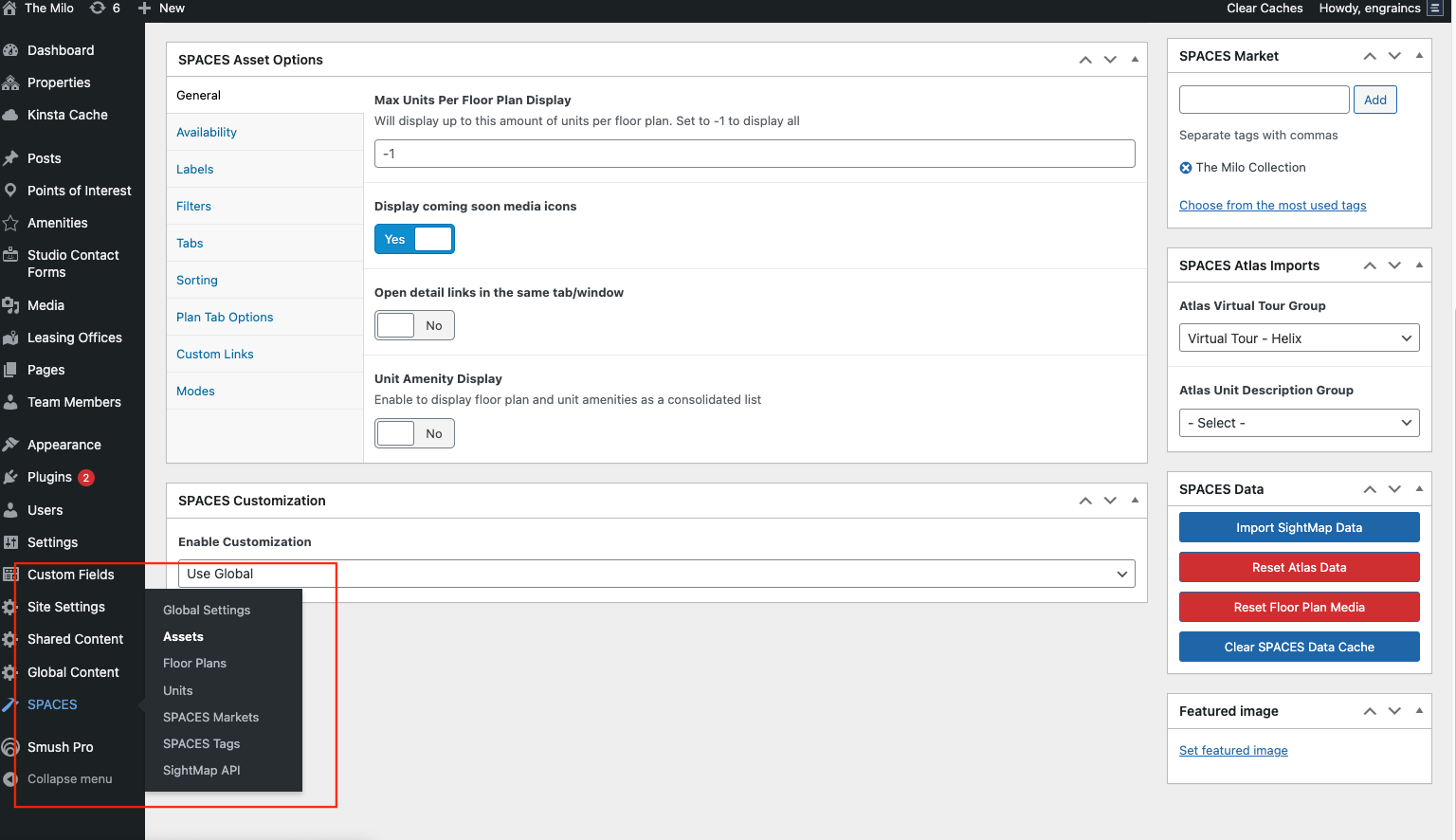
- Click on the property you want to update
- Under 'Spaces Data' Click 'Import SightMap Data' then 'Clear Spaces Data Cache'
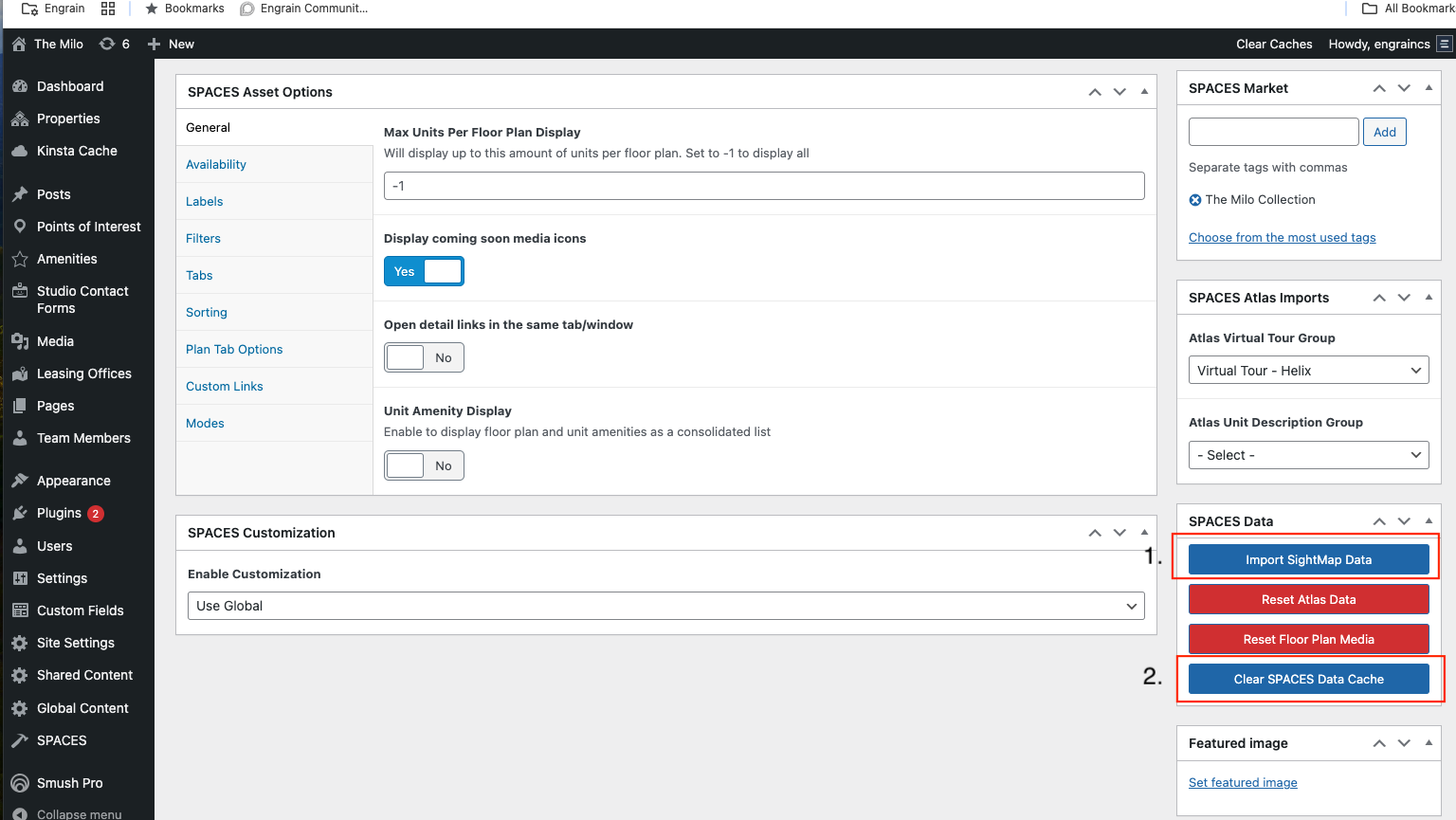
Updated 3 months ago